Getting
a Refrigerator and Stove Available For Use in Vacation and Old Town (Unleashed)
The very first thing to do is back up your original FAR files. Either
copy them to another folder outside of The Sims or zip them into a zip
file and place the file in a folder outside of The Sims. If anything goes
wrong, you will have the originals to place them back. The two that we
will be modifying are found in the folders shown below.
Back up your FAR files first
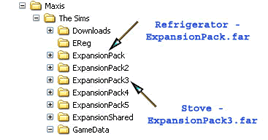
If you do not have SimCategorizer, then go to www.simwardrobe.com
to get it. It is an excellent free program. I use it all the time. The
following picture does not accurately portray the way that the site looks.
I took the liberty of creative editing to make the picture smaller and
to show you where to find it on the site.
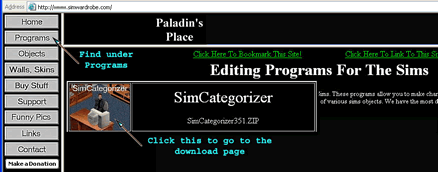
Refrigerator (Vacation only,
a refrigerator is already categorized for Old Town)
Step 1: Open SimCategorizer and
select Objects In FAR Files.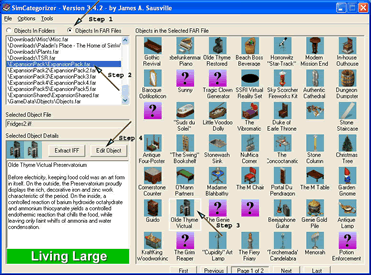
Step 2: Scroll down to find \ExpansionPack\ExpansionPack.far and click on it.
Step 3: Select Olde Thyme Victual refrigerator in the window with the thumbnail pictures.
Note: You should now see the following after selecting the refrigerator:
Step 4: Click on the Edit Object button.
You will see a warning similar to the one pictured below, but this is okay because remember, you saved a copy of your original FAR file.
Step 5: Click the "Yes" button. Do Not Do This Step If you have not made a backup copy of the ExpansionPack.far file.
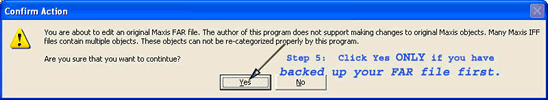
Step 6: Click on each category that is
not highlighted until your screen looks like the one below.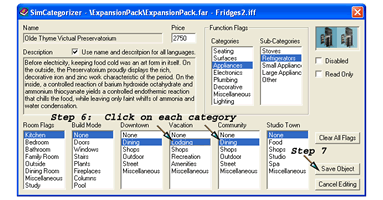
Step 7: Click the Save button.
Step 8: You should get a confirmation window similar to the one below. Click the OK button on the confirmation window.
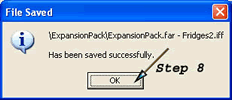
That is it. You have now successfully re-categorized
the refrigerator for use in Vacation. Now we need to re-categorize the
stove. I will not be using pictures since you can refer to the ones above
if you need to.
Stove for Vacation and Old Town (Unleashed)
Back up your FAR file if you have not already done so.
Step 1: Open SimCategorizer and select Objects In FAR Files. (Do not need to do this step if it is already open.
Step 2: Scroll down to find \ExpansionPack3\ExpansionPack3.far and click on it.
Step 3: You will need to click the Next button in the thumbnail screen to go to page 2. On page 2, select the Dawnette Hooded stove in the window with the thumbnail pictures.
Step 4: Click on the Edit Object button. You will see a warning similar to the one pictured above, but this is okay because remember, you saved a copy of your original FAR file.
Step 5: Click the Yes button. Do Not Do This Step If you have not made a backup copy of the ExpansionPack.far file.
Step 6: Click on each category that is not highlighted until your screen looks like the one above, except choose Stoves instead of Refrigerators in the Home Sub-Categories box.
Step 7: Click the Save button.
Step 8: You should get a confirmation window similar to the one above. Click the OK button on the confirmation window.
That is it. You have now successfully re-categorized the stove for use in Vacation and Old Town.
May all of your days be bright green diamond days : D !!!
Deb Bernas simdebster@yahoo.com